 | |
| news | articles | reviews | software | modules | accessories | discussion | faq | mobile | store | |
| visorcentral >> reviews >> software >> mybible | |
MyBible
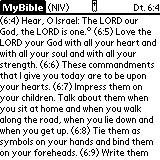 A
few years ago, David Fedor, a Palm Employee, wrote a Bible reader called
Scripture for the Palm operating system (OS). He has since licensed
Scripture to Laridian for future
development and support. MyBible is the name of the Laridian product,
and Laridian has made some nice additions to an already excellent product. A
few years ago, David Fedor, a Palm Employee, wrote a Bible reader called
Scripture for the Palm operating system (OS). He has since licensed
Scripture to Laridian for future
development and support. MyBible is the name of the Laridian product,
and Laridian has made some nice additions to an already excellent product.
Usability MyBible is one of the most user-friendly pieces of software that I have ever seen. One can customize everything from footnotes to how verse numbers are displayed. Choose among three Palm OS fonts (Standard, Bold, Large) to make reading easier for the eyes. Several translations have footnotes, and you can specify how you would like them to be displayed. You can also set MyBible to start each verse on a new line and separate chapters. Navigating through the Bible is also very easy. Clicking on the book name brings up a listing of all books installed. Simply click on the book of the Bible that you want to jump to. You can also use the writing area to navigate. Draw a space to move to the next chapter; draw a backspace to go to the previous chapter. Jump to a different verse in the chapter by writing the number you wish to go to. If you have more than one translation installed, click on the translation name to switch between them. Once you find a verse that you like, click the Bookmark symbol to add or jump to a bookmark. One of the things that I was pleasantly surprised by is that clicking on MyBible at the top of the screen brings up the menu. This is a very nice touch that all Palm OS developers should take the time to add to their programs, at least until Palm OS 3.5 is out. The only thing that is missing is a small icon for when you are in List mode on your Palm compatible.
The best feature of MyBible
is when you use Find (draw an F). Type the search string, specify
whether you want to search the entire Bible or only a specific book, and
click Find. MyBible then searches and displays excerpts from verses
that contain your search text. I used this feature when I had an
argument with some of my friends in a class I was taking for LeTourneau
University. They claimed that "Love your neighbor as yourself" was
in the Ten Commandments. I said that Jesus said it somewhere in Matthew.
So while they thumbed through a Bible, I pulled up MyBible and did a search
on love your neighbor. MyBible searched the entire Bible in less
than 15 seconds. In that short amount of time, I was able to prove
that the scripture comes from Matthew 19:19, when Jesus is talking to the
young rich man ("Love your neighbor" is also in Leviticus, but that is
not the Ten Commandments). One thing that Find is sorely missing
is wildcards. I can remember "Nebud," but stumble on Nebudchadnezzar.
Being able to search for part of a name would be perfect. Hopefully
Laridian can add this at some point. |
Update: Auction Update / VisorAdventure 2 Thu Oct 11 - 12:05 AM EST InnoGear PowerCradle (updated) Tue Oct 9 - 10:51 PM EST iambic Office suite Thu Oct 4 - 1:12 AM EST Prism dropped to $299 Tue Oct 2 - 6:19 PM EST New Portable Keyboard Tue Oct 2 - 4:46 PM EST |
| About VisorCentral : Copyright ©1999 Smartphone Experts All rights reserved : Terms of Use : Privacy policy |
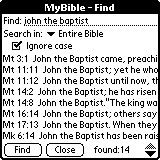 Features
Features

