 | |
| news | articles | reviews | software | modules | accessories | discussion | faq | mobile | store | |
| visorcentral >> reviews >> springboard modules >> eyemodule2 | |
eyemodule2
 Without
a doubt, the original eyemodule did a lot for adding to the Visor's "coolness
factor." Many Visor owners, however, longed for something that took
better pictures and worked better with the Visor Prism. IDEO has
now designed the eyemodule2 (em2) for Blocks Products, and now digital
photography on the Visor is actually useful. Without
a doubt, the original eyemodule did a lot for adding to the Visor's "coolness
factor." Many Visor owners, however, longed for something that took
better pictures and worked better with the Visor Prism. IDEO has
now designed the eyemodule2 (em2) for Blocks Products, and now digital
photography on the Visor is actually useful.
The Hardware The em2 uses a 6 mm F2.8 fixed-focus lens that is optimized for subjects 18" to infinity. The lens has a detachable cover that stays out of the way when taking pictures. The lens is also angled so that you don't have to hold the Visor parallel to the ground when taking pictures as you had to do with the em1. Included with the em2 is a well padded aluminum case that reminds me of an Altoids tin. There are two types of images that you can take: Palm Size (160x120) and Full Size (640x480). You can also take 160x120 movies at 6 frames per second (FPS). On the Visor Deluxe and Visor Platinum, Palm size images and mini-movies will be stored as greyscale, while the Visor Prism will store all images and movies in color. If you beam a Palm size image or mini-movie to a monochrome device, it will be converted to B&W. All full size images are stored in color regardless of the handheld. I used the em2 with a Visor Prism on Windows 2000 for this review. Desktop Software
Also included with the desktop software is an eyedrop application that lets you send JPEG images to your Visor. Images must be either 640x480 or 160x120 in size. Another included desktop application, ACDSee, lets you manipulate images and convert them. Why would you want to transfer images from your
computer to the Visor? One word: eyecontact.
More on that later. |
Update: Auction Update / VisorAdventure 2 Thu Oct 11 - 12:05 AM EST InnoGear PowerCradle (updated) Tue Oct 9 - 10:51 PM EST iambic Office suite Thu Oct 4 - 1:12 AM EST Prism dropped to $299 Tue Oct 2 - 6:19 PM EST New Portable Keyboard Tue Oct 2 - 4:46 PM EST |
| About VisorCentral : Copyright ©1999 Smartphone Experts All rights reserved : Terms of Use : Privacy policy |
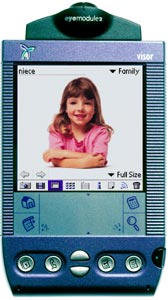 Before
going into the eyemodule2 itself, I want to go over the desktop software,
which works with both Windows and Mac OS. Once you install
the desktop software, there is an eyemodule2
Images conduit inside HotSync. Here
you can set the location that em2 images will
be placed when you HotSync. Images will be placed in a folder for
the category that they are in, so I suggest you create an "eyemodule images"
folder for better organization. Files will remain even if you delete
them from the Visor.
Before
going into the eyemodule2 itself, I want to go over the desktop software,
which works with both Windows and Mac OS. Once you install
the desktop software, there is an eyemodule2
Images conduit inside HotSync. Here
you can set the location that em2 images will
be placed when you HotSync. Images will be placed in a folder for
the category that they are in, so I suggest you create an "eyemodule images"
folder for better organization. Files will remain even if you delete
them from the Visor.

