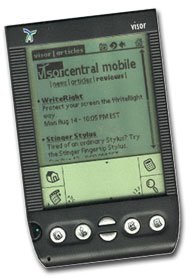visorcentral
mobile
You can easily catch up with the latest from
VisorCentral while you're on the move!
We currently offer
VisorCentral content in AvantGo, YadaYada and WAP format.
AvantGo
Using AvantGo's free software you can download the latest news, articles
and reviews everytime you synchronize your handheld computer.
1. Go to AvantGo.com to download the software. (If you already have AvantGo software installed, go to step 2 below.) The process should take only a few minutes. AvantGo provides software for your handheld computer, and a small Windows utility to manage the channels you subscribe to, which is installed on your computer during the sign-up process.
2. Subscribe to the VisorCentral
mobile.
Palm Browser
Browsing the net on your Visor using Blazer, Proxiweb etc? Head over to http://old.visorcentral.com/mobile for a mobile version of VisorCentral.
YadaYada QuickSnap
Using YadaYada's free software you can download the latest news, articles
and reviews everytime you synchronize your handheld computer.
1. Go to YadaYada.com to download the software. (If you already have the YadaYada software installed, go to step 2 below.) The process should take only a few minutes.
2. Subscribe to the VisorCentral mobile channel, located under the Technology in the QuickSnap section.
WAP
Point your WAP browser to http://wap.visorcentral.com for the latest news. For a preview of the channel click here.
Coola
Coola links are the
fastest way to transfer
specific information from
the Web to your Palm
handheld.
To transfer VisorCentral
articles and reviews to
your Palm, first
click on the Coola button
next to the text and
register (free!) at Coola.
Then, when you click on
a Coola link, that information
will automatically transfer
to your Palm device the
next time you sync.
|
 |
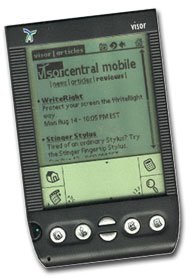
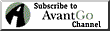
|