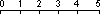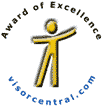| |
| news | articles | reviews | software | modules | accessories | discussion | faq | mobile | store | |
| visorcentral >> reviews >> software >> ns basic/palm | |
NS Basic/Palm
Dev Environ. & Conclusion Once you've drawn a form or two, you can add action code “underneath” it. For example, when a button is tapped on a calculator, or an item is select in a list, we'd execute code to handle that action or “event.” The NS Basic/Palm Desktop, as it's called, includes a code editor that pops up when a control is double-clicked or right-clicked on at design time. This is where all your code is written. It's a good editor, and includes syntax highlighting, as see in Figure 2. NS Basic supports over 150 commands and all common control structures. So, IF, WHILE, FOR Loops – they're all there. But it's the memory management that makes NS Basic so much easier than C, particularly when using Strings. As we saw in Table 1, the PalmOS forces a programmer to be very aware about memory allocations. When programming in C on the PalmOS, You have to allocate memory, hold a handle, lock it down to receive a pointer when you want to use it, then unlock and free it when you're done. NS Basic frees you from that. I can allocate a string, assign a value to it, and set a field to that string's value with this tiny bit of code. NS Basic also provides functions to access the PalmOS' built in database
manager. They are very flexible and provide all of the power of the
Database, without much of the complexity. For example, here's some
code that spins through a database and populates a ListBox with the Data:
Conclusion For under $100 with no runtime royalties, NS Basic/Palm is in a class
by itself. Save for a few UI glitches and stylistic issues, it’s
an excellent product. If you know BASIC, you’ll feel right at home.
If you've programmed for the Pilot in C, you’ll find that NS Basic’s built
in functions mirror the PalmSDK’s quite accurately.
|
Update: Auction Update / VisorAdventure 2 Thu Oct 11 - 12:05 AM EST InnoGear PowerCradle (updated) Tue Oct 9 - 10:51 PM EST iambic Office suite Thu Oct 4 - 1:12 AM EST Prism dropped to $299 Tue Oct 2 - 6:19 PM EST New Portable Keyboard Tue Oct 2 - 4:46 PM EST |
| About VisorCentral : Copyright ©1999 Smartphone Experts All rights reserved : Terms of Use : Privacy policy |