 | |
| news | articles | reviews | software | modules | accessories | discussion | faq | mobile | store | |
| visorcentral >> reviews >> springboard modules >> presenter-to-go | |
Presenter-to-Go
Visor Software
By default all slides in a presentation are available. You can uncheck slides that you don't want to be seen. Tap-and-drag slides to change their order. Just make sure you have good titles on your slides, as you can't preview them on the Visor.
Now it's time to watch a presentation. Move through a presentation by tapping on the name of the slide (boring) or by using the Up/Down buttons on the Visor (boring). You will see a clock in the lower right-hand corner of the projector screen and on the Visor as the PtG is preparing the next slide. The delay was always less than two seconds and depends on the amount of graphics you have to display.
The remote uses a CR2025 battery (included). There is something inherently cool about controlling your Visor with a remote control!
Other features include the ability to beam presentations to others and
to read the notes that are inside some PowerPoint files. |
Update: Auction Update / VisorAdventure 2 Thu Oct 11 - 12:05 AM EST InnoGear PowerCradle (updated) Tue Oct 9 - 10:51 PM EST iambic Office suite Thu Oct 4 - 1:12 AM EST Prism dropped to $299 Tue Oct 2 - 6:19 PM EST New Portable Keyboard Tue Oct 2 - 4:46 PM EST |
| About VisorCentral : Copyright ©1999 Smartphone Experts All rights reserved : Terms of Use : Privacy policy |
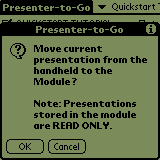 You
can also store a presentation in the module's memory by selecting Tools
| Move. Presentations stored in module memory will have a small square
in front of their name. Note that presentations stored on the module
aren't available unless the VGA connector is plugged in and has power.
You
can also store a presentation in the module's memory by selecting Tools
| Move. Presentations stored in module memory will have a small square
in front of their name. Note that presentations stored on the module
aren't available unless the VGA connector is plugged in and has power.
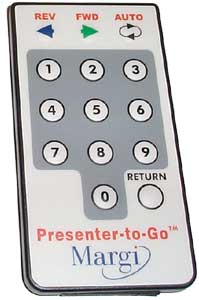 Of
course, who wants to use the Visor for controlling your presentations when
you can use a remote? A 14-button remote control is included that
you can use with the Visor's Ir port to advance through your presentations.
I was able to stand a good ten feet away and still use the remote.
When you press a button on the remote, you will see a red dot in the lower
right-hand corner of the projector screen and on the Visor that lets you
know that the Visor received the signal from the remote.
Of
course, who wants to use the Visor for controlling your presentations when
you can use a remote? A 14-button remote control is included that
you can use with the Visor's Ir port to advance through your presentations.
I was able to stand a good ten feet away and still use the remote.
When you press a button on the remote, you will see a red dot in the lower
right-hand corner of the projector screen and on the Visor that lets you
know that the Visor received the signal from the remote.
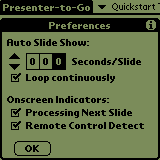 For
those that have their presentation down pat, you can set the Presenter-to-Go
to automatically go to the next slide after so many seconds. You
can also disable the remote and processing indicators I mentioned earlier.
For
those that have their presentation down pat, you can set the Presenter-to-Go
to automatically go to the next slide after so many seconds. You
can also disable the remote and processing indicators I mentioned earlier.

