 | |
| news | articles | reviews | software | modules | accessories | discussion | faq | mobile | store | |
| visorcentral >> reviews >> springboard modules >> total recall digital voice recorder | |
Total Recall Digital Voice Recorder
Recording, Playback, and Editing 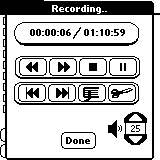 To record a new entry, simply press the 'New' button on the main
screen. A problem I had was the size of this button. For this module to be
useful, while in your Visor, they need to increase the size of the 'New' button so that a
finger can be used to start a quick recording (without hitting any of the other buttons).
Once recording has begun, the 'Recording..' screen appears. During recording,
your Visor's Auto-Off function is suspended. To record a new entry, simply press the 'New' button on the main
screen. A problem I had was the size of this button. For this module to be
useful, while in your Visor, they need to increase the size of the 'New' button so that a
finger can be used to start a quick recording (without hitting any of the other buttons).
Once recording has begun, the 'Recording..' screen appears. During recording,
your Visor's Auto-Off function is suspended.
From this screen, recording can be paused or stopped. I'm not sure why the bookmark, play control, and editing buttons are on this screen as they didn't work during the recording process. The playback features on the Total Recall exceeded all my expectations. The editing capabilities are a great way to customize and enhance recordings, and make this module that much better to use.
The final 'neat' feature was the volume control. Another feature that I wasn't expecting, but glad was included. |
Update: Auction Update / VisorAdventure 2 Thu Oct 11 - 12:05 AM EST InnoGear PowerCradle (updated) Tue Oct 9 - 10:51 PM EST iambic Office suite Thu Oct 4 - 1:12 AM EST Prism dropped to $299 Tue Oct 2 - 6:19 PM EST New Portable Keyboard Tue Oct 2 - 4:46 PM EST |
| About VisorCentral : Copyright ©1999 Smartphone Experts All rights reserved : Terms of Use : Privacy policy |
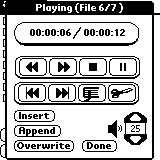 The playback screen has all the usual recording navigation buttons (Pause, FF, skip,
etc.) plus some extras.
The playback screen has all the usual recording navigation buttons (Pause, FF, skip,
etc.) plus some extras.

