 | |
| news | articles | reviews | software | modules | accessories | discussion | faq | mobile | store | |
| visorcentral >> news >> Adobe Brings PDF to Palm OS | |
|
Adobe Brings PDF to Palm OS Tuesday April 10, 2001 - 3:09 PM EST - By Marcus Adolfsson 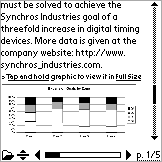 Adobe today announced a public beta version of Acrobat Reader for Palm OS. The new software provides busy, mobile business professionals and others the flexibility and freedom to view content in the ubiquitous Adobe Portable Document Format (PDF)on Palm Powered handheld computers. Adobe today announced a public beta version of Acrobat Reader for Palm OS. The new software provides busy, mobile business professionals and others the flexibility and freedom to view content in the ubiquitous Adobe Portable Document Format (PDF)on Palm Powered handheld computers.
A beta version of the product is immediately available for download free of charge from the Adobe.com Web site. Acrobat Reader for Palm OS extends the value of the new Adobe® Acrobat® 5.0 software and Adobe PDF beyond desktop computers to handhelds — presenting text and images that appear exactly as intended in a true,platform - independent format.The product offers many powerful Adobe PDF features, even as it respects the simplicity of the Palm OS software. "Customers have expressed an overwhelming interest in reading Adobe PDF files on mobile computing devices like Palm handhelds," said Joe Eschbach, vice president, ePaper Solutions Group,Adobe. "This is something we wholeheartedly support.It fits our vision for the Acrobat product family and the future of Network Publishing,where people will have universal access to information. We're excited to provide the public early access to this new capability." "Reading Adobe PDF files while on-the-go has become an absolute necessity for business professionals today," said Alan Kessler, general manager for Palm 's Platform Solutions Group. "I know Palm handheld users will be as delighted as we are to have Adobe PDF files available on the Palm OS platform." Acrobat Reader for Palm OS enables use of the HotSync® function to synchronize Adobe PDF files from desktop or laptop computers to any Palm Powered handheld. The product includes a desktop application that resides on the user's computer system and the Palm OS viewer application that lives on the handheld. The process of preparing and transferring an Adobe PDF file for viewing on a Palm Powered device is simple and fast. After launching the desktop application,the user drags and drops an Adobe PDF file onto it.A dobe PDF files created using Acrobat 5.0 will offer a better reading experience on the handheld device than documents created using earlier versions of Acrobat because they are automatically tagged with information on the document structure andorganization. This allows for easier and more reliable text re-flow on the smaller device.The next time a HotSync operation is performed,the Adobe PDF file is transferred to the viewing application on the handheld. Using the handheld,the user can then launch the Acrobat Reader application and select the Adobe PDF file to be read. Availability and Pricing The public beta of Acrobat Reader for Palm OS is immediately available free of charge for Windows 98,Windows NT® 4.0,Windows ME and Windows 2000 (users must have Palm Desktop 3.0.1 or higher),and Palm Powered devices with Palm OS 3.1 or higher and a minimum available memory of 200K. The shipping product will initially be offered in English and is expected to be available in the second half of 2001. Support for other language versions,as well as the Macintosh platform,is expected in future versions. |
Update: Auction Update / VisorAdventure 2 Thu Oct 11 - 12:05 AM EST InnoGear PowerCradle (updated) Tue Oct 9 - 10:51 PM EST iambic Office suite Thu Oct 4 - 1:12 AM EST Prism dropped to $299 Tue Oct 2 - 6:19 PM EST New Portable Keyboard Tue Oct 2 - 4:46 PM EST Body Massager Module (updated) Tue Oct 2 - 4:38 PM EST Module Madness Tue Oct 2 - 4:34 PM EST New version of FlashAdapter software Mon Oct 1 - 11:02 PM EST Get Documents To Go with Visor purchase Mon Oct 1 - 10:42 PM EST SnapNType initial impressions Fri Sep 28 - 10:11 PM EST What's this? A new poll?! Fri Sep 28 - 9:57 PM EST Palm Desktop for Mac OS X by "the end of the year" Thu Sep 27 - 2:36 PM EST Going Corporate: Handspring partners with Aether Wed Sep 26 - 6:19 PM EST SnapNType Mini-Keyboard Available Mon Sep 24 - 5:19 PM EST Blazer 2.0 Beta Mon Sep 24 - 4:42 PM EST |
| About VisorCentral : Copyright ©1999 Smartphone Experts All rights reserved : Terms of Use : Privacy policy |