 | |
| news | articles | reviews | software | modules | accessories | discussion | faq | mobile | store | |
| visorcentral >> reviews >> springboard modules >> geode | |
Geode
Geode Info Application 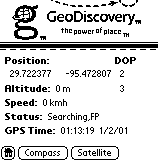 Geode
Info is where you can view your current location's latitude and
longitude, adjust power settings, and use a full-screen compass.
You can access Geode Info in several ways:
the Visor's application screen, on the GeoView Mobile's
home screen, or by selecting View | Geode Info
while looking at a map. Geode
Info is where you can view your current location's latitude and
longitude, adjust power settings, and use a full-screen compass.
You can access Geode Info in several ways:
the Visor's application screen, on the GeoView Mobile's
home screen, or by selecting View | Geode Info
while looking at a map.
The main screen on Geode Info lists the
current lattitude/longitude, GPS Time and date, current speed, etc.
The speed is in km/h and there isn't currently a way to change this to
miles/hr. The Status is important as
it shows the type of GPS connection. Here are some of the status
messages and what they mean:
The only applicable option here is to calibrate the compass by selecting Options | Setup. This brings up a Compass Setup screen that has you turn slowly around in circles to calibrate the compass. This is also one of the initial procedures that the Geode has you do when you first insert the module. The Compass Setup screen doesn't have a Cancel option, so if you select it accidentally, the only way to cancel is to press one of the hardware buttons (Datebook, AddressBook, etc). The most significant feature of the Geode's digital compass is that
you do not have to have a satellite lock to use it. This comes
in handy when traveling in a car when you can sometimes lose a GPS signal.
More on that later in this review. |
Update: Auction Update / VisorAdventure 2 Thu Oct 11 - 12:05 AM EST InnoGear PowerCradle (updated) Tue Oct 9 - 10:51 PM EST iambic Office suite Thu Oct 4 - 1:12 AM EST Prism dropped to $299 Tue Oct 2 - 6:19 PM EST New Portable Keyboard Tue Oct 2 - 4:46 PM EST |
| About VisorCentral : Copyright ©1999 Smartphone Experts All rights reserved : Terms of Use : Privacy policy |
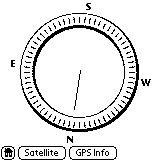 Tap the
Compass
button to bring up a full screen compass. The entire dial
rotates with a pointer towards North. I would have rather had the
pointer going straight up with the directional dial rotating around it.
This would indicate in a more intuitive way the direction you were facing.
It would also be nice if your current heading were displayed in degrees.
Tap the
Compass
button to bring up a full screen compass. The entire dial
rotates with a pointer towards North. I would have rather had the
pointer going straight up with the directional dial rotating around it.
This would indicate in a more intuitive way the direction you were facing.
It would also be nice if your current heading were displayed in degrees.

