eyecontact
 Now
that you know how to take pictures, install eyecontact
from the installation CD or download
it. Eyecontact is easily one of
the most useful applications you will find for the Visor. Using the
same database that AddressBook uses, eyecontact
lets you embed images into a contact so that you can "put a face to the
name." Eyecontact looks like AddressBook
in almost every way except for a few extra options.
Now
that you know how to take pictures, install eyecontact
from the installation CD or download
it. Eyecontact is easily one of
the most useful applications you will find for the Visor. Using the
same database that AddressBook uses, eyecontact
lets you embed images into a contact so that you can "put a face to the
name." Eyecontact looks like AddressBook
in almost every way except for a few extra options.
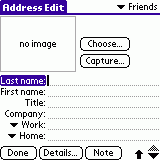 To
embed an image into a contact, either edit an existing entry or create
a new one. Tap Choose if you have already
taken the picture or Capture to take a new
picture with the eyemodule2. If you are choosing an existing picture,
a thumbnailed listing of pictures appears. Select the one you want
and a small image will now appear inside that contact entry. Tap
on a thumbnail and it will display the original picture full screen.
To
embed an image into a contact, either edit an existing entry or create
a new one. Tap Choose if you have already
taken the picture or Capture to take a new
picture with the eyemodule2. If you are choosing an existing picture,
a thumbnailed listing of pictures appears. Select the one you want
and a small image will now appear inside that contact entry. Tap
on a thumbnail and it will display the original picture full screen.
What I really liked about eyecontact is
that I can delete the original picture to save space (leaving the thumbnail
intact) and that thumbnails only take up about 8 KB in space for each picture.
A special eyecontact database stores all of
your thumbnails, and the eyecontact application
itself is just over 100 KB in size.
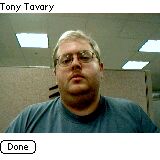 When
looking at your address listing, entries that have a picture will have
a (
When
looking at your address listing, entries that have a picture will have
a ( ) icon next to them.
I have already reassigned my AddressBook hardware
button to use eyecontact (this is also an option), and best of all, you
don't
actually need the em2 to use eyecontact.
You can use the desktop application eyedrop
to transfer pictures from your computer to your Visor and then select that
image as a thumbnail. This is very useful if you want to use PhotoShop
to remove the background from a picture before embedding it into eyecontact.
) icon next to them.
I have already reassigned my AddressBook hardware
button to use eyecontact (this is also an option), and best of all, you
don't
actually need the em2 to use eyecontact.
You can use the desktop application eyedrop
to transfer pictures from your computer to your Visor and then select that
image as a thumbnail. This is very useful if you want to use PhotoShop
to remove the background from a picture before embedding it into eyecontact.
Pictures, Pictures, Pictures
 They
say that a picture is worth a thousand words, so I'll include some VGA
photos here for your perusal. Most of these are in poor lighting,
because let's face it -- that's the true test of the em2.
They
say that a picture is worth a thousand words, so I'll include some VGA
photos here for your perusal. Most of these are in poor lighting,
because let's face it -- that's the true test of the em2.
-
To the right is the Slide Show image capture of my parents. Click
here for the VGA photo of them. My apartment has poor lighting,
so this is the result of a picture taken in a room with two overhead 60
watt bulbs.
-
Here
is a picture of what you get while sitting at a light at dusk.
My wife took the picture. :)
-
Here
is the outside of Chuy's,
my favorite Tex-Mex restaurant (this also looks great in eyecontact).
Anyone have the recipe for their Creamy Jalepeño sauce?
-
Here
you can see that Elvis lives! -- as a matador.
All of the above pictures are untouched. As you can see the em2 does
a much better job of working in poor lighting, but still isn't as good
as it should be. If there is an eyemodule3, it better have a flashbulb
or be able to take pictures well in low lighting. Night Vision would
be cool too!

 Now
that you know how to take pictures, install eyecontact
from the installation CD or download
it. Eyecontact is easily one of
the most useful applications you will find for the Visor. Using the
same database that AddressBook uses, eyecontact
lets you embed images into a contact so that you can "put a face to the
name." Eyecontact looks like AddressBook
in almost every way except for a few extra options.
Now
that you know how to take pictures, install eyecontact
from the installation CD or download
it. Eyecontact is easily one of
the most useful applications you will find for the Visor. Using the
same database that AddressBook uses, eyecontact
lets you embed images into a contact so that you can "put a face to the
name." Eyecontact looks like AddressBook
in almost every way except for a few extra options.
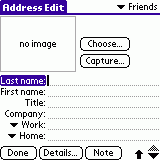 To
embed an image into a contact, either edit an existing entry or create
a new one. Tap Choose if you have already
taken the picture or Capture to take a new
picture with the eyemodule2. If you are choosing an existing picture,
a thumbnailed listing of pictures appears. Select the one you want
and a small image will now appear inside that contact entry. Tap
on a thumbnail and it will display the original picture full screen.
To
embed an image into a contact, either edit an existing entry or create
a new one. Tap Choose if you have already
taken the picture or Capture to take a new
picture with the eyemodule2. If you are choosing an existing picture,
a thumbnailed listing of pictures appears. Select the one you want
and a small image will now appear inside that contact entry. Tap
on a thumbnail and it will display the original picture full screen.
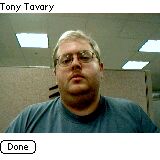 When
looking at your address listing, entries that have a picture will have
a (
When
looking at your address listing, entries that have a picture will have
a ( They
say that a picture is worth a thousand words, so I'll include some VGA
photos here for your perusal. Most of these are in poor lighting,
because let's face it -- that's the true test of the em2.
They
say that a picture is worth a thousand words, so I'll include some VGA
photos here for your perusal. Most of these are in poor lighting,
because let's face it -- that's the true test of the em2.

